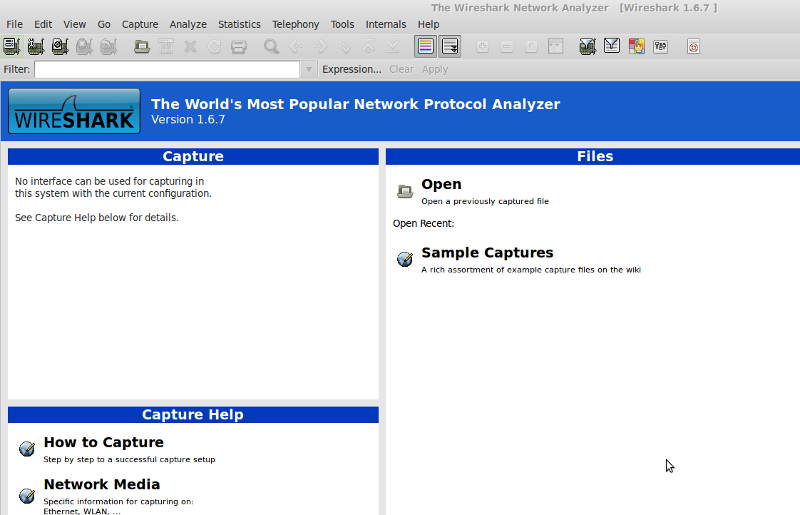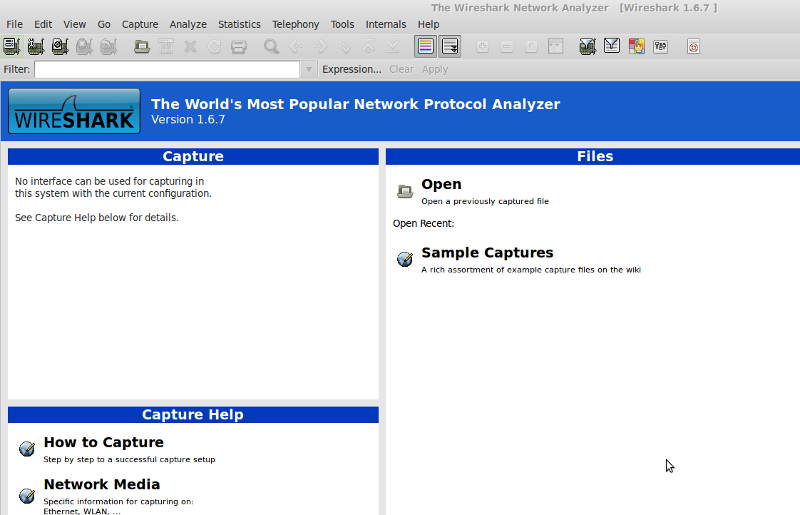AaaaH... Should have Googled that message. What wireshark is really saying is that it doesn't have permission to access the lan port, only root can do that.
So tried
sudo wireshark and it shows my interfaces and wireshark works

However wireshark then has a popup about not using root privileges, so I found:
http://cmc.site11.com/2011/08/ubuntu-10 ... le-solved/ which gives the wireshark author's way.
- raise the capture privileges for the desired user, by adding capturing capabilities:
Note: This is the recommended way by the Wireshark creators.
Open a terminal.
sudo addgroup -system wireshark
sudo chown root:wireshark /usr/bin/dumpcap
sudo setcap cap_net_raw,cap_net_admin=eip /usr/bin/dumpcap
and run the following changing YOUR_USER_NAME with the desired user name:
sudo usermod -a -G wireshark YOUR_USER_NAME
Then just start Wireshark and select the network interface.
Worked for me, my network interfaces showed up and I can capture traffic.