Page 1 of 2
Can't start up Windows
Posted: Tue Nov 20, 2012 4:02 pm
by ronywin8
Hi,
I'm having a weird problem.
I formatted my Intense PC and installed Windows 8, but I probably messed something up because it wont boot up.
After I turn on the pc I get this message:
(sorry for the quality, I had to lower it to upload it here)
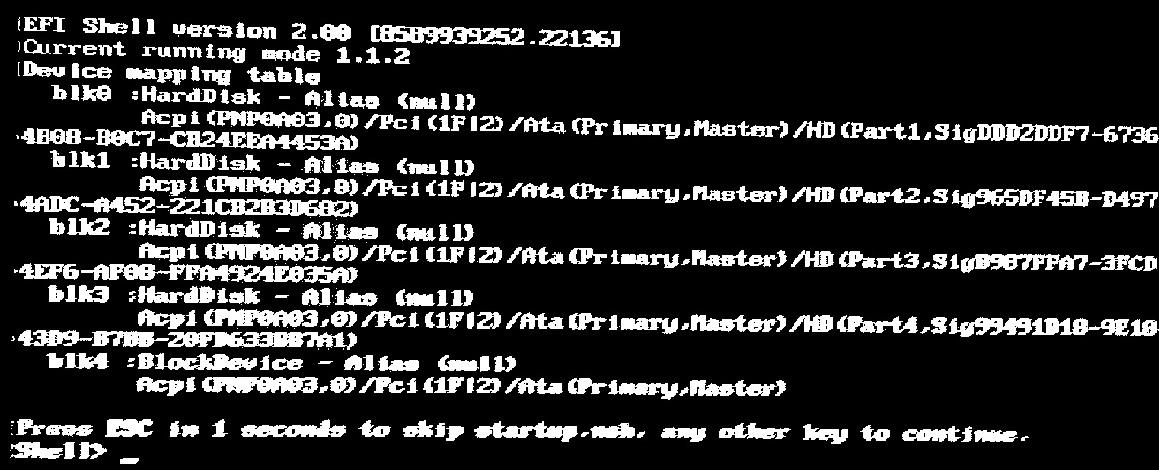
- bmp.jpg (208.17 KiB) Viewed 16847 times
What I've been doing since this problem is booting with a startup disk via usb CDROM and works fine.
Any ideas?
Thanks,
Ron
Re: Can't start up Windows
Posted: Tue Nov 20, 2012 6:42 pm
by gabrielh
Hello Ron
I guess you should reinstall your Windows 8 copy, because the system is unable to detect a bootable harddrive
Re: Can't start up Windows
Posted: Wed Nov 21, 2012 12:47 pm
by ronywin8
Hi Gabriel,
I reinstalled, repaired it, but nothing.
I'm sure I did something wrong, maybe in the bios? did I remove something?
Thanks
Re: Can't start up Windows
Posted: Wed Nov 21, 2012 2:27 pm
by gabrielh
Have you tried to install other operating system like Windows 7 or Ubuntu?
Re: Can't start up Windows
Posted: Wed Nov 21, 2012 2:39 pm
by ronywin8
Yes, I'll explain:
I had Windows 7 and had audio problems (that I posted and receiving help from you also). When trying to fix it, I must did something wrong because this startup problem began, then I installed Windows 8 hoping to fix it all, audio and startup.
To conclude, I had this startup problem both in Win7 and Win8.
Re: Can't start up Windows
Posted: Wed Nov 21, 2012 2:42 pm
by gabrielh
Have you tried to get back to the BIOS default settings?
Re: Can't start up Windows
Posted: Wed Nov 21, 2012 2:48 pm
by ronywin8
Yes.
Someone told me it might be related to something called "fixmbr" but I have no idea about that.
Re: Can't start up Windows
Posted: Wed Nov 21, 2012 4:35 pm
by gabrielh
This is related to MBR of your harddrive. Try to repartition it, and reinstall the system. You can also try another HDD for your system.
Re: Can't start up Windows
Posted: Wed Nov 21, 2012 5:22 pm
by ronywin8
I repartitioned it know with no reinstalling but nothing happened. I'll try the reinstallation after backing up some important files.
Do you know how can I update my bios?
Because I entered Phoenix BIOS UPDATE webpage and they make me download some third party software which costs extra money. From esupport.com.
Shouldn't it be for free?
I'm sure it will fix everything up.
Re: Can't start up Windows
Posted: Thu Nov 22, 2012 11:05 am
by gabrielh
Please don't download and apply other BIOS images other then from a Compulab website. An unofficial BIOS image may brick your device and void your warranty. We will release in a near future IntensePC BIOS update. It will include several fixes and features.